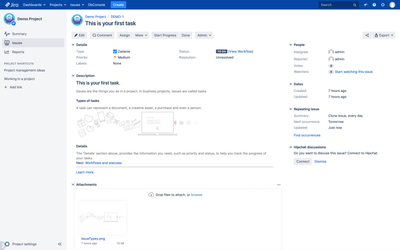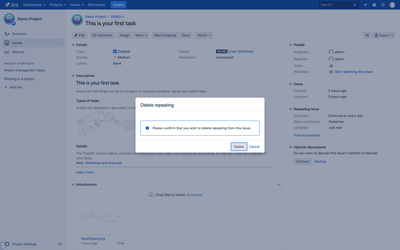Preview repeating details
Go to issue view and get the repeating info in the right panels Repeating Issue section. This section shows:
- summary of repeating action and its frequency
- the date of next occurrence
- the date when this repeating was updated
To see more detailed information about repeating for specific issue go to edit mode.
Edit repeating for issue
- Go to issue view
- Select More from issue action navigation bar and then Repeat.
Alternatively move cursor over Repeating Issue section on the right panels and click edit icon (pencil). - On new Repeating Issue modal panel configure new repeating and click Repeat Issue.
Remove repeating from issue
- Go to issue view
- Move cursor over Repeating Issue section on the right panels and click delete icon (trash)
- On new Delete repeating modal panel confirm deletion.
On this page
| Table of Contents |
|---|