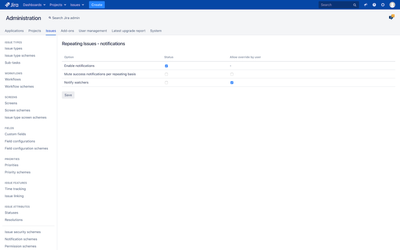
| After installation the email notifications are enabled by default. |
To enable / disable notifications please go to Jira Administration > System > Issues > Repeating Issue > Notifications check the Enable notifications option and save settings.
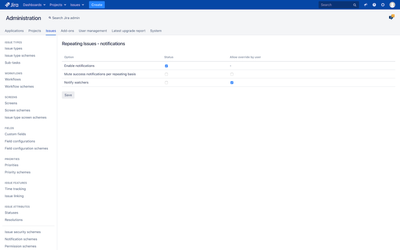
Repeating Issues add-on use built in JIRA email notifications.
As Atlassian JIRA documentation states:
By default above means that if user is the creator of repeating and user has disabled "notify of his own change" in profile preferences, then even if user is assignee of newly created issue he will not get any notification.
Here Repeating Issues add-on comes with own email notifications for repeated actions creator - emails are sent in case of repeating success or failure. If creator of repeating will not receive any success notifications he need to check "Remove me from watcher" during setup repeating.
For more details, please read following:
Each option have "Status" and "Allow override by user" values:
Allow override by user - when marked, the user who creates the repeating will see this option in the form when configure the repeating and can decide whether this option is enabled for this single repeating (e.g. even if the option is enabled by default, user can disable option for single configurarion)
'-' value means that given option can be enabled only by administrator and user can't be allowed to override this option. |
| Option | Description | |
|---|---|---|
| Notify watchers | Specify if watchers of new created issue during "Clone action" should be notified via email.
| |
| Mute success notifications per repeating basis | Specify if notifications of successful action execution should be sent. If marked only failure notifications will be sent by the add-on via email |