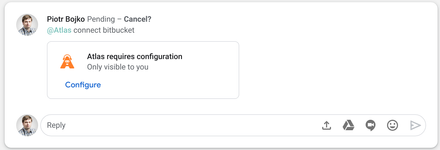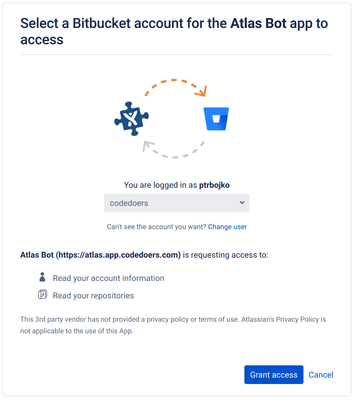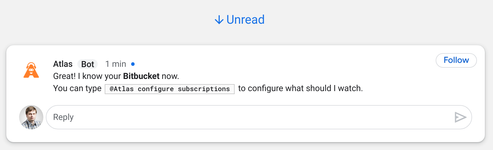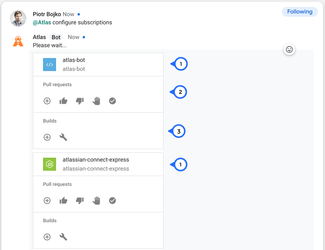...
| Tip |
|---|
In private chat you can omit @Atlas annotation in messages to bot. |
Connecting to Bitbucket Cloud
Type @Atlas connect bitbucket - bot will present you a link to give him an access to your Bitbucket data.
When you follow the link, then Bitbucket will ask you to grant authorization to the bot.
| Tip |
|---|
The best way is to choose a team here not your private account. |
When all is set - bot will confirm that he has an access to your Bitbucket data.
Configuring Bitbucket events
Type @Atlas configure subscriptions. Bot will ask for a little time to gather needed data. Then it will present you configuration cards for each your repository.
- Each cards is for one your repository in Bitbucket. For each repository you can subscribe to some events.
- Pull request related events, like new/approved/unapproved/declined/merged pull request.
- Pipeline builds related events, like new/updated build.
At first none is selected and all events are grayed in those cards. When clicked on any event - bot will remember your new subscription and this event will turn black in a card as a confirmation.