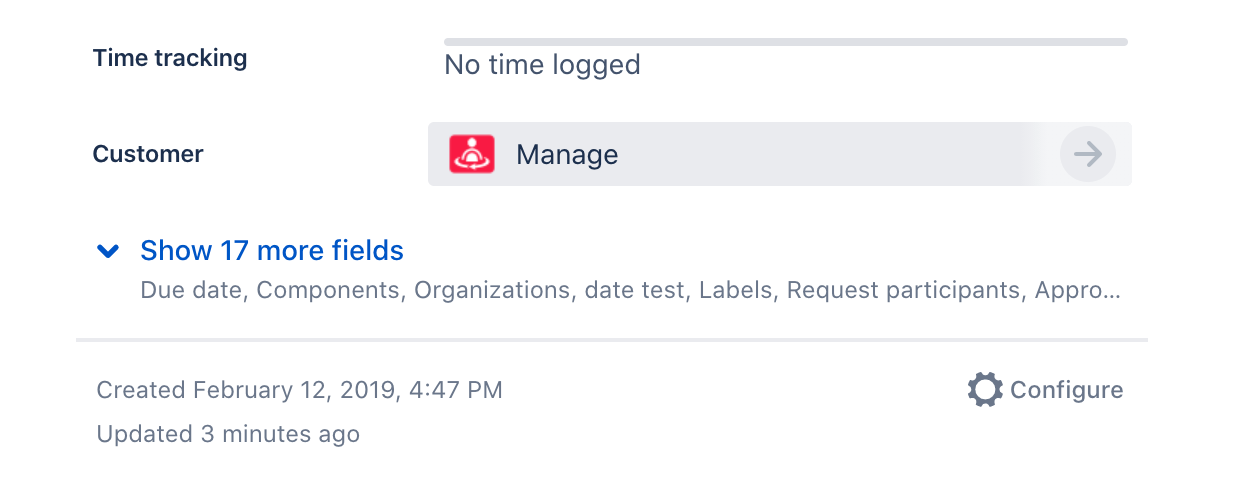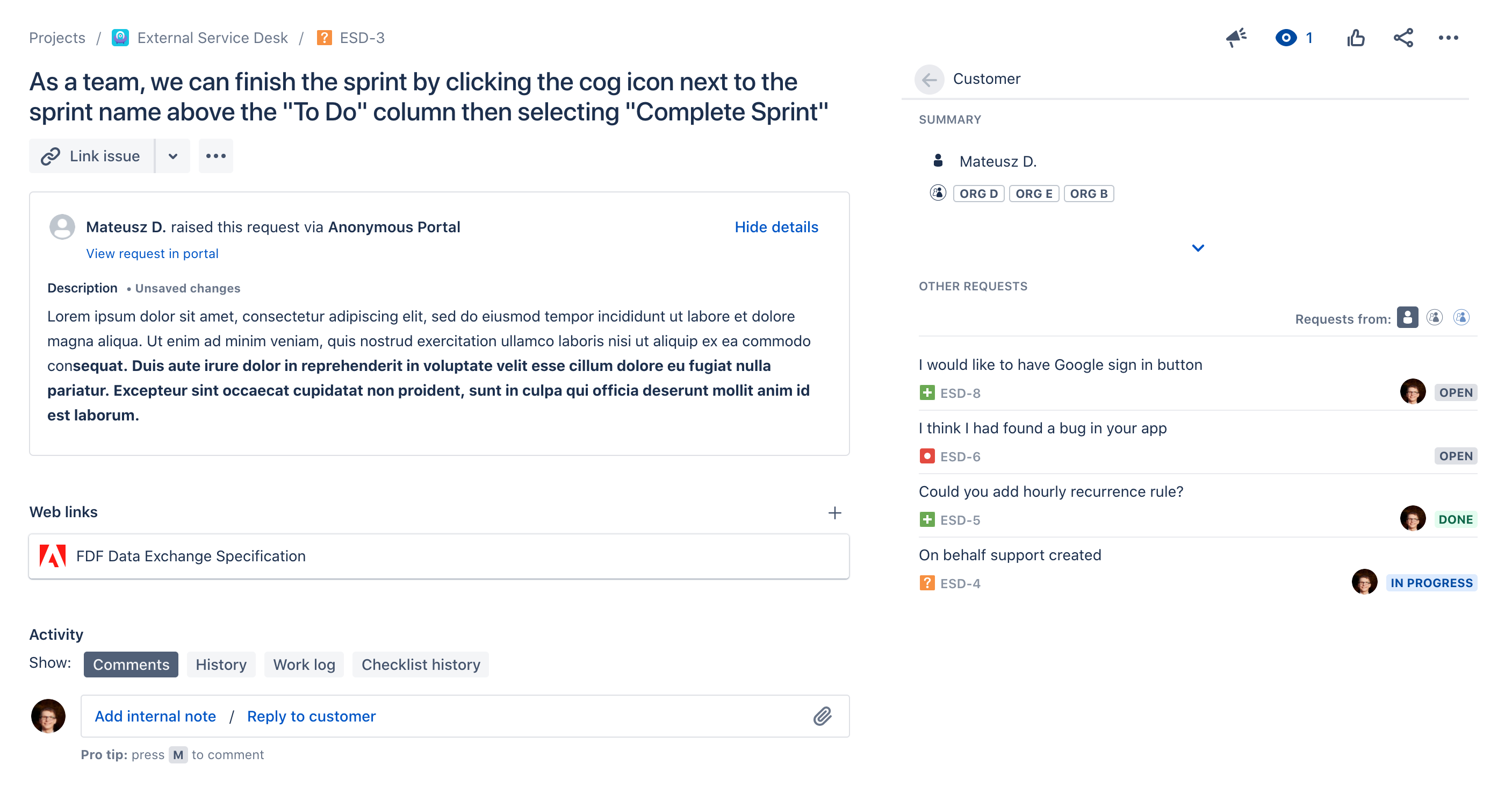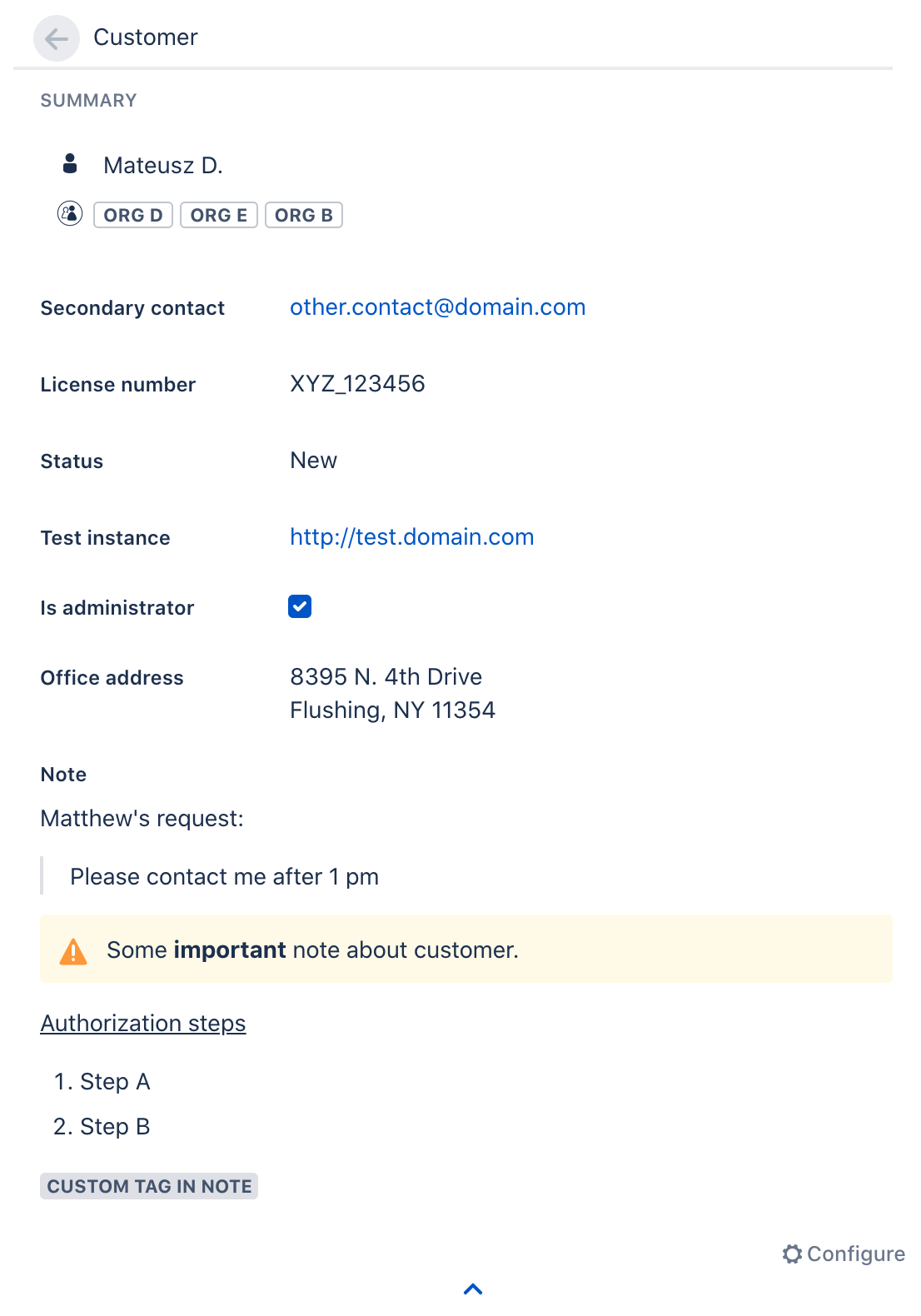...
Go to Service Management issue view.
Search Customer item on the right panel and click Manage button.
This will open new panel that include customer summary and the list with other requests (see Viewing other requests from customer).
Click on expand icon to show more fields.
This will show fields with data for this customer. Each field may be edited by clicking on its value.
| Info |
|---|
Editing and configuring fields
|
| Info |
|---|
Navigating to organization details Clicking on organization name navigates to organization view, where agent can see details of given organization to which customer belongs. |