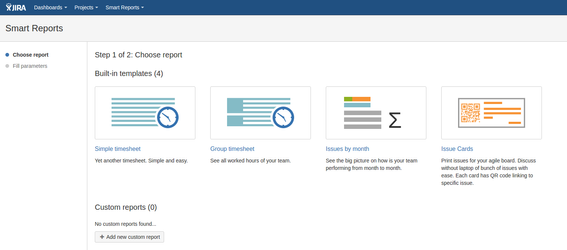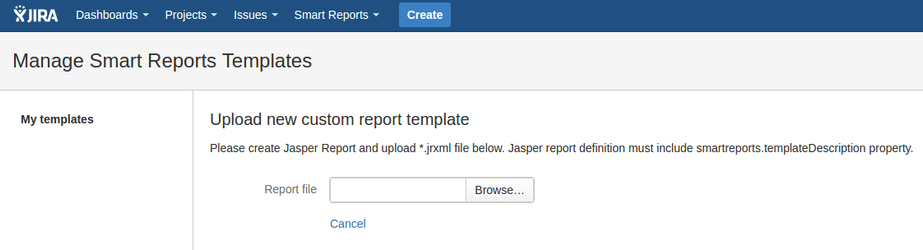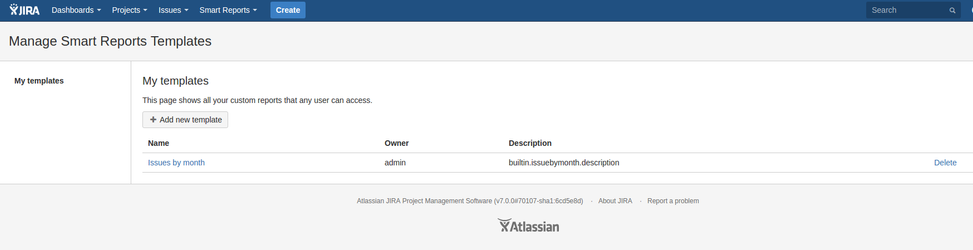Every user can create any number of its own custom report templates. Each template is a jasper report - file with jrxml extension. You can create this file by hand or use any of Jasper designers.
...
 For managing your templates choose Smart Reports from main JIRA menu and then Manage templates For managing your templates choose Smart Reports from main JIRA menu and then Manage templates
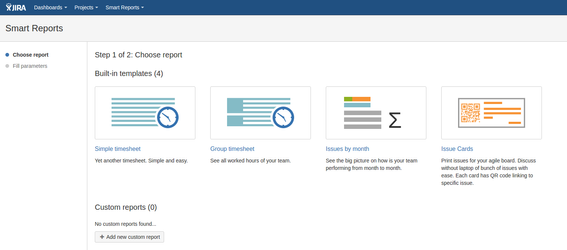 Image Modified Image Modified
|
...
Related articles
| Filter by label (Content by label) |
|---|
| showLabels | false |
|---|
| max | 5 |
|---|
| spaces | com.atlassian.confluence.content.render.xhtml.model.resource.identifiers.SpaceResourceIdentifier@bc3e0baf |
|---|
| showSpace | false |
|---|
| sort | modified |
|---|
| reverse | true |
|---|
| type | page |
|---|
| cql | label = "kb-how-to-article" and type = "page" and space = "SUPPORT" |
|---|
| labels | kb-how-to-article |
|---|
|
| Page Properties |
|---|
|
| Related issues  For adding your new template - click Add new template when on managing templates view. Then, upload Jasprer jrxml file For adding your new template - click Add new template when on managing templates view. Then, upload Jasprer jrxml file
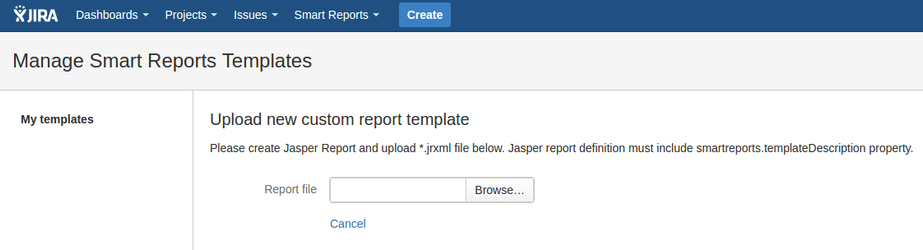 Image Added Image Added
 After upload proper jrxml file - you will se new report template After upload proper jrxml file - you will se new report template
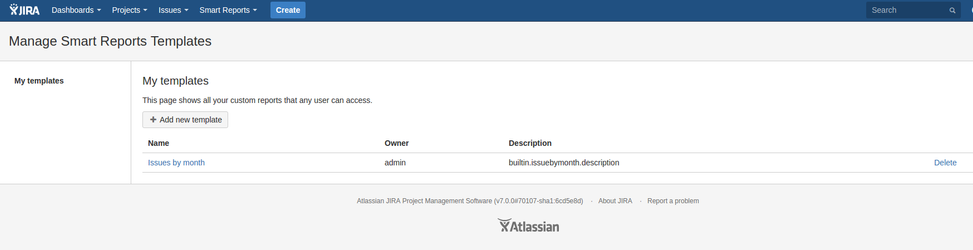 Image Added Image Added
 You can delete unneeded templates when needed as well. You can delete unneeded templates when needed as well.
|
| Tip |
|---|
For creating templates in jrxml files please read our knowledge base here or go through tutorial. |