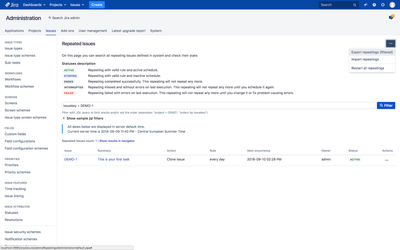/
Exporting details of repeating issues
Exporting details of repeating issues
Exporting data to CSV file
The Repeating Issues add-on, allows you to export repeating issues details to a comma-separated value (CSV) file. CSV files are text files representing tabulated data and are supported by most applications that handle tabulated data (for e.g. Microsoft Excel, databases, etc.).
To export repeating issues please go to Jira Administration > System > Issues > Repeating Issue > Repeated Issues and then in the actions menu on the right (the button with label "...") select "Export repeatings (filtered)".
When exporting details of repeated issues only JQL matched results will be included. Exported CSV file can be used to import data. See Importing details of repeating to issues (CSV)
Sample CSV file content
"Issue key","Summary","Repeating"
"DEMO-1","This is your first task","{""rRule"":""INTERVAL=1;FREQ=DAILY"",""action"":""CloneIssue"",""actionParams"":{""summary"":""CLONE - ${sourceIssue.summary}"",""cloneSubTasks"":false,""cloneLinks"":false,""cloneSprintValues"":false,""reporter"":""admin"",""assignee"":""-1"",""preventAutoWatch"":false,""scheduleType"":""issueCreateDate"",""issueDuration"":0.0,""notifyWatchers"":false,""customfield_10000"":""13/Dec/18"",""customfield_10001"":""js html"",""customfield_10002"":""Project ${sourceIssue.project.name}""},""startDate"":""2018-09-08T14:28:00+02:00""}"
, multiple selections available,
Related content
Repeating Issues App - Server / Data Center
Repeating Issues App - Server / Data Center
Read with this
Project automation
Project automation
Read with this
Next occurrence column field
Next occurrence column field
Read with this
How to get more logs from the Repeating Issues app?
How to get more logs from the Repeating Issues app?
Read with this
Importing details of repeating to issues (CSV)
Importing details of repeating to issues (CSV)
Read with this