...
- When clicking onto view name - you will be redirected to SQL navigator with query loaded.
- You can also access the custom view through a Schema CUSTOM.
| Note |
|---|
Please note, that in CUSTOM schema you are pointing to your view in SQL by its name SLUG. |
Sharing a custom view
Each you custom view can be shared to other Jira users. To share a view:
- Go to Smart QL →Manage views.
- Use the Sharing option on the view you want to share.
- Write a group or a specific username you want to share with. App will try to hint a correct name.
Using a view shared with you
You can use a view shared with you the same way as your own custom view:
- You can use it either by clicking the view in Smart QL → Manage views → Views shared with me.
- Or, you can use it straight from navigator.
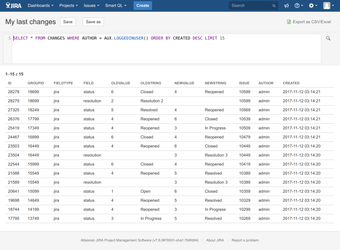
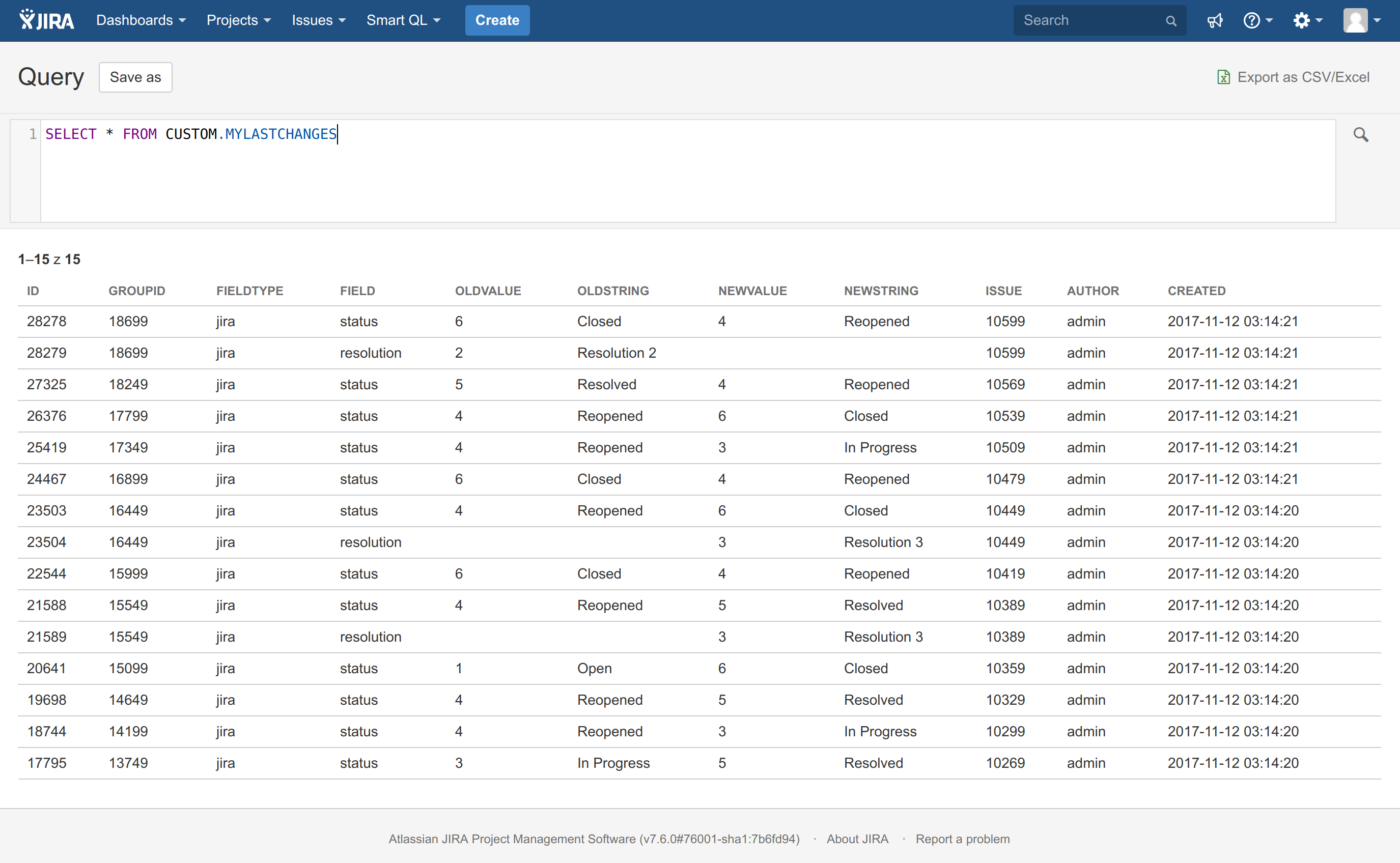
.png?version=1&modificationDate=1547040967725&cacheVersion=1&api=v2&height=250)
.png?version=1&modificationDate=1547041081032&cacheVersion=1&api=v2&height=250)
.png?version=1&modificationDate=1547041822179&cacheVersion=1&api=v2&height=250)
.png?version=1&modificationDate=1547042163790&cacheVersion=1&api=v2&height=250)