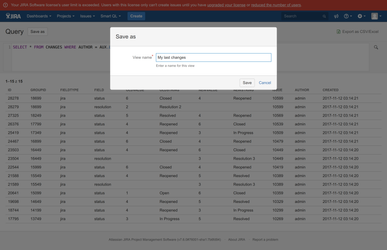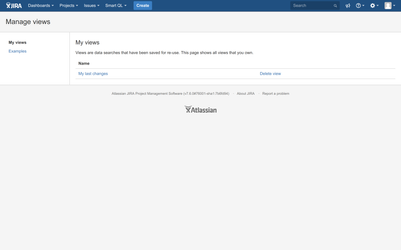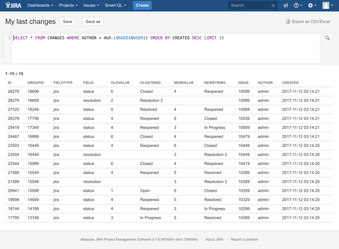You can save each valid query under a unique name. This query will be available for further use at Smart QL → Manage views → My views. Such queries will be also available as views in Schema CUSTOM.
Saving query as a view
- Go to Smart QL → New query and write a query you like. Then click Save as. Give a meaningful name for your query and save it.
- Then, go to Smart QL → Manage views → My views and see if your new view is available.
Using own custom views
Queries saved for later use can be launched just by clicking them. You will be redirected to a SQL navigator with your query pasted into editor already. From now on you update your query by clicking Save or saving as a new query with Save as.
- When clicking onto view name - you will be redirected to SQL navigator with query loaded.
You can also access the custom view through a Schema CUSTOM.
Please note, that in CUSTOM schema you are pointing to your view in SQL by its name SLUG.