After installing Smart QL you can go to Smart QL menu and choose New search. You will be presented the buitlin SQL navigator with an example query.
Navigator pane contains few sections:
- Menu Smart QL - here you will be able to launch navigator, view manager and other features.
- Editor panel - here you are able to write some queries.
- Result panel - a table contains results of your query. Be aware that Smart QL app presents you only data filtered by Jira permissions system.
- Navigator tree - tree which shows available to you objects to make your queries. The complete list of objects may vary depending what addons you have installed or what is shared yo you.
| Tip |
|---|
When your query is complete - you can either hit Search button or use [crtl+enter] keyboard shortcut |
...
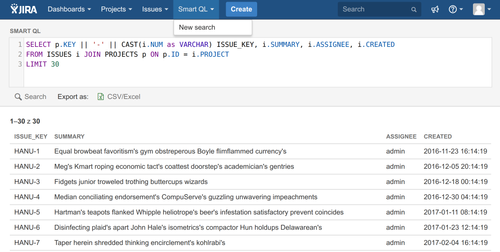
.png?version=1&modificationDate=1547125166645&cacheVersion=1&api=v2&height=250)