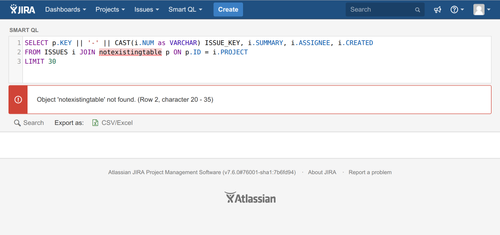After installing Smart QL you can go to Smart QL menu and choose New search. You will be presented the buitlin SQL navigator with an example query.
When your query is complete - you can either hit Search button or use [crtl+enter] keyboard shortcut
If you craft invalid query - don't worry to much. Smart QL will tell you about that and point the invalid query part.
For knowing what tables, views and functions are available to build your query see Schema CORE