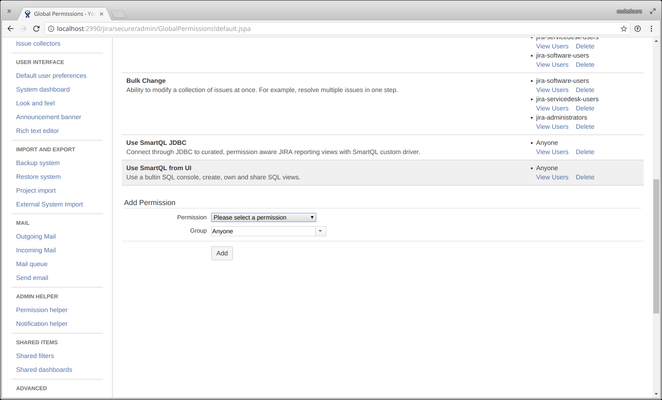/
Limiting access to SmartQL features
Limiting access to SmartQL features
Although user cannot view any data through SmartQL which he cannot access using normal Jira - Smart QL features can be limited using Global Permissions. To limit Smart QL featues to specific user groups go to JIRA Administration → System → Security → Global Permissions.
You will have following Global Permission for SmartQL to assing:
- Use SmartQL from UI - only with this permission user will see and be able to use SmartQL UI in JIRA. This permission is used also when using WebAPI/REST of SmartQL.
- Use SmartQL JDBC - this permission allows to connect with SmartQL through JDBC.
Please note, that during SmartQL first start - addon will configure those permission to allow Anyone to use the mentioned features.
SmartQL Global Permissions are available since 2.1.0 version.
, multiple selections available,